Pagespeed Insights Checker
Enter a URL
About Pagespeed Insights Checker
The Google Page Speed Checker offered by Dm Smallseotools is a powerful SEO tool dedicated to analyzing website performance and optimizing speed for an enhanced user experience. With this tool, you can easily measure and evaluate various speed-related metrics of your website, including page load time, time to first byte, total blocking time, and more.
By using the Google Page Speed Checker, you can identify areas for improvement and receive actionable recommendations to enhance your website speed and performance. These recommendations may include image optimization, browser caching, code minification, and other optimizations that can significantly boost your website loading time.
The Google Page Speed Checker is a free tool provided by Dm Smallseotools, making it easily accessible for website owners, SEO specialists, and digital marketers. With its valuable insights and optimization suggestions, this tool empowers you to create a faster and more user-friendly website, ultimately leading to better SEO results and online success.
The Google Pagespeed Insights Checker tool provided by Dm Smallseotools integrates with Google Pagespeed Insights API. By entering your website URL, this tool fetches data from Google Pagespeed Insights and displays a comprehensive analysis of your website's speed and performance.
Our tool provides valuable insights into various performance metrics, including page load time, time to first byte, total blocking time, and more. It also identifies opportunities for improvement, such as optimizing image sizes, leveraging browser caching, minimizing CSS and JavaScript, and other recommendations to enhance your website's performance.
Our tool relies on the Google Pagespeed Insights API to fetch performance data. Therefore, any limitations or restrictions specified by Google for Pagespeed Insights API usage would apply to our tool as well. It's recommended to adhere to the guidelines and terms of service while using the tool to ensure optimal usage experience.
Google Analytics: Google Analytics is a powerful tool that provides in-depth insights into your website's performance, user behavior, traffic sources, and more. It helps you track metrics, set goals, and make data-driven decisions to improve your SEO strategy.
Google Search Console: Google Search Console allows you to monitor your website presence in Google search results. It provides data on search impressions, clicks, and average position, as well as alerts for any indexing or crawling issues. It also offers keyword data and helps you submit sitemaps for better indexing
Ahrefs: Ahrefs is a popular SEO tool known for its robust backlink analysis and competitor research capabilities. It helps you identify new link-building opportunities, analyze your competitors strategies, track keyword rankings, and perform comprehensive SEO audits.
-
Popular SEO Tools
- Plagiarism Checker
- Article Spinner / Rewriter
- Keyword Position Checker
- Grammar Checker
- Domain Authority Checker
- Pagespeed Insights Checker
- Image Compression Tool
- Reverse Image Search
- Page Authority checker
- Text To Speech
- Backlink Checker
- Alexa Rank Checker
- Backlink Maker
- Domain Age Checker
- Website Ping Tool
- Website Seo Score Checker
- Keyword Density Checker
- Website Page Size Checker
- Word Count Checker
- Mozrank Checker